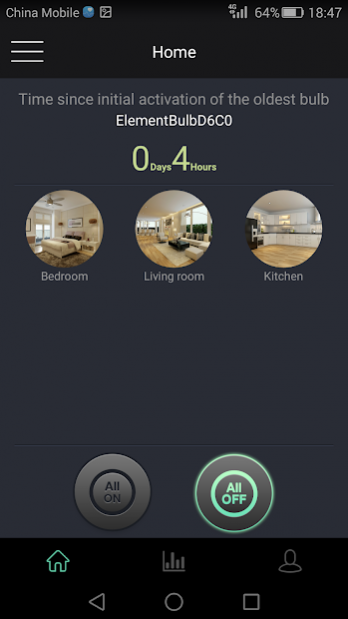Sengled Element Home 3.5.7
Free Version
Publisher Description
If you use Android 5 or newer, please download Sengled Home instead of Element Home to receive new features and updates. Further support for Element Home has stopped.
Sengled Element with Energy-efficient LED bulbs, which can be controlled by the Smart Home System from anywhere at anytime, can work with wall switches and most in-wall dimmers.
You can set your scenes with personal color temperature and brightness settings. The bulbs within the scenes can be turned on or off with one tap or via the scheduling settings. You can also enjoy a sunrise wake-up function.
Sengled Element always keeps you updated with live and historic power consumption statistics.
You haven’t got a Smart Home System? Sengled Element is your first choice!
Conveniently "All ON" and "All OFF" buttons for all bulbs with one tap.
Power consumption statistics are calculated based on each bulb and account.
Connect the hub to Wi-Fi or Ethernet, and control the bulbs via the app.
Within the app, users can provide feedback or ask questions conveniently.
Update firmware via the Element App.
About Sengled Element Home
Sengled Element Home is a free app for Android published in the System Maintenance list of apps, part of System Utilities.
The company that develops Sengled Element Home is Sengled Inc.. The latest version released by its developer is 3.5.7.
To install Sengled Element Home on your Android device, just click the green Continue To App button above to start the installation process. The app is listed on our website since 2018-08-03 and was downloaded 18 times. We have already checked if the download link is safe, however for your own protection we recommend that you scan the downloaded app with your antivirus. Your antivirus may detect the Sengled Element Home as malware as malware if the download link to com.sengled.zigbee.eu is broken.
How to install Sengled Element Home on your Android device:
- Click on the Continue To App button on our website. This will redirect you to Google Play.
- Once the Sengled Element Home is shown in the Google Play listing of your Android device, you can start its download and installation. Tap on the Install button located below the search bar and to the right of the app icon.
- A pop-up window with the permissions required by Sengled Element Home will be shown. Click on Accept to continue the process.
- Sengled Element Home will be downloaded onto your device, displaying a progress. Once the download completes, the installation will start and you'll get a notification after the installation is finished.